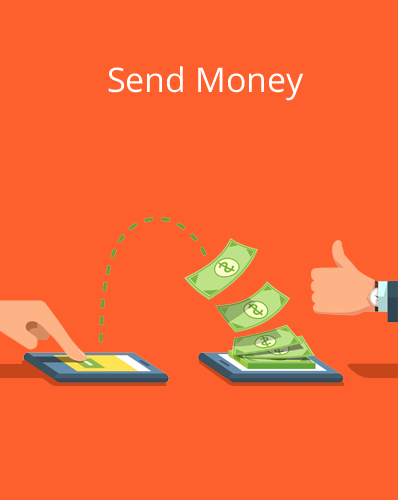FAQ
How can we help you?
We hope you have found an answer to your question. If you need any help, please search your query on our Support Center or contact us via email.
App It’s simple.
· 1. Launch CLICKPAYAFRICA app
· 2. Go to ‘Profile’ section at the bottom of the page
· 3. Click on ‘Sign In to CLICKPAYAFRICA’
· 4. Click on ‘Sign Up’
· 5. Enter your mobile number, your name and a password
· 6. Click on ‘Sign Up’
· 7. You will get an OTP on the mobile number and email you entered
· 8. Once you enter the correct OTP and click on ‘Submit’, you’re ready to use CLICKPAYAFRICA
Web It’s simple.
· 1. Visit https://clickpayafrica.com
· 2. Click on ‘Log In/Sign Up’ on the top-right corner of the page
· 3. Click on ‘Sign Up’
· 4. Enter your mobile number, Your name email address and a password
· 5. You will get an OTP on the mobile number and email you entered
· 6. Once you enter the correct OTP and click on ‘Submit’, you’re ready to use all services on https://clickpayafrica.com
App :: Please do not share your password with anyone, not even with someone claiming to be from Of course you can. We like to keep things simple and the best part is that you can avail of all of this under one roof with just a single account.
Web :: Of course you can. We like to keep things simple and the best part is that you can avail of all of this under one roof with just a single account
App :: Do not panic, resetting your password is easy:
· 1. Launch ClickPay Africa app
· 2. Go to ‘Profile’ section at the bottom of the page
· 3. Click on ‘forgot password’ on login page
· 4. Enter your registered email address or mobile number and click on ‘proceed’
· 5. Enter the OTP sent to your mobile number and click on ‘submit’ or you can click on the link sent to your email to reset your password
· 6. Enter the ‘New Password’ details and click on ‘Update’.
· 7 Your password will be updated
Web :: Do not panic, resetting your password is easy:
· 1. Visit ClickPay Africa.com
· 2. Click on ‘Log In/ Sign Up’ on the top-right corner of the page
· 3. Click on ‘Forgot Password/ create new password’ on login page
· 4. Enter your registered email address or mobile number
· 5. Enter the OTP sent to your mobile number and click on ‘Verify’ or you can click on the link sent to your email to reset your password.
· 6. Enter the ‘New Password’ details and click on ‘Update’
· 7. Your password will be updated
App :: Please use your own mobile number here as you will receive real-time SMS and One Time Password (OTP) on the registered mobile number.
· 1. Launch ClickPay Africa app
· 2. Go to ‘Profile’ section at the bottom of the page
· 3. If you are not logged in: click on ‘sign in to ClickPay Africa’
· 4. Click on your name at the top of the page
· 5. Click on ‘Edit’ on top right corner of the page
· 6. Replace your existing mobile number with your new mobile number and click on ‘save’
· 7. Enter the OTP sent to your existing mobile number
· 8. Enter the OTP sent to your new mobile number
· 9. If you do not have access to your registered mobile number, contact us
· 10. Click on ‘Others’
· 11. Click on ‘Item Status’ and select ‘Others’ from the drop down
· 12. Write about the issue you are facing and enter your Email address
· 13. Click on ‘Submit Your Query’ & we will connect with you within 24 hours
Web :: Please do not share your password with anyone, not even with someone claiming to be from ClickPay Africa.
For changing mobile number:
· 1. Visit clickpayafrica.com
· 2. If you are not logged in: click on ‘Log In/Sign Up’ on the top-right corner of the page and login by entering your registered details
· 3. Go to your account in the top-right corner and click on ‘View profile’
· 4. Click on ‘Edit Profile’
· 5. Replace the existing mobile number with your new mobile number and click on ‘Save’
· 6. Enter the OTP sent to your existing mobile number and new mobile number
· 7. If you do not have access to your registered mobile number, contact us
· 8. Click on ‘Something else’
· 9. Click on ‘Your issue is regarding’ and select ‘Others’
10. Write about the issue you are facing and we will connect with you within 24 hours
App :: We do not have this feature on App. Please user clickpayafrica.co.tz website for this feature.
Web :: Now you can create your account without any hassle at clickpayafrica.com
· 1. Visit ClickPay clickpayafrica.com
· 2. Click on ‘Log In/ Sign Up’ on the top-right corner of the page
· 3. Click on ‘Sign Up’, enter your details and click on ‘Create your ClickPay Africa wallet’
If an account already exists with your mobile number:
· 1. Enter the OTP sent to your mobile number
· 2. Click on ‘No, I didn’t’ in the screen that appears
· 3. Your ClickPay Africa account is created with your mobile number
If an account already exists with your email address:
· 1. Go to your email account and click the link sent on email from ClickPay Africa for verification within 48 hours
· 2. Once you click on the link, click on “No, I didn’t” in the screen that appears
· 3. Your ClickPay Africa account is created with your email address
Note: This feature is currently available on ClickPay Africa website only. You will not be able to access this feature on ClickPay Africa Mobile App.
Is ClickPay Africa available in my country?
Yes. We use industry-standard security, 2FA (Two-Factor Authentication), and encrypted transactions to protect your data and money
You can refill your wallet through mobile money (e.g. Yas ,M-Pesa, Airtel Money),Your bank Card, or authorized agents.
Use their phone number or scan their QR code. You can also send, request, or schedule payments directly from the app or website.
Yes. You can withdraw to your mobile money or bank account at any time, subject to standard fees
It’s a secure payment method where funds are held until the buyer confirms they received goods or services.
Either buyer or seller can open a dispute. Our team will review all evidence and resolve fairly.
Disputes are reviewed within 3–5 business days depending on evidence provided by both parties
You create a bill, invite friends, and everyone pays their share. Once all payments are made, ClickPay settles the total amount.
It lets you purchase goods/services and pay in small parts over time. Payments can be weekly, monthly, or customized.
You may get a reminder, and the seller or admin can decide whether to extend the time or cancel the transaction.
Is a token Money We give you when you withdraw money from your wallet. Cashback can be used to purchase goods and services within ClickPay’s ecosystem or authorised Merchants
No. Cashback is locked for use within our ecosystem (e.g., bill payment, airtime, merchant shopping).
Invite others to join ClickPay using your link/code. When they join and transact, you earn commission and Bonus based on your membership level.
All Bonus are Paid instant but Commissions are calculated monthly and paid to your wallet at the end of each month
ClickPay offers optional membership levels (Kiboko, Faru, Nyati, Twiga, Tembo, Eagle) with increasing benefits such as deeper referral commissions, sign-up bonuses, and access to more earning levels.
Yes, joining as a regular user is free. However, upgrading to a paid membership unlocks referral bonuses and business tools.
Benefits include:
-
Up to 20% Direct Referral Commission
-
Access to indirect referral earnings (up to 9 levels)
-
Point Value (PV) accumulation
-
Cashback access
-
Leader bonus eligibility
Point Value is a unit we assign to each membership or transaction. PVs accumulate and determine your rank in the rewards structure, unlocking leadership bonuses and other incentives.
You earn PVs through:
-
Your membership upgrade
-
Referrals under your network
-
Upgrades by your downlines
It's our unique reward system where you earn cash back and commissions every time you:
-
Recharge airtime or data
-
Pay bills
-
Refer others who do the same
You earn:
-
Direct commission on every referral who recharges or pays a bill
-
Indirect commission from up to 9 levels in your network
-
Your own bill/airtime usage
This is a bonus paid to top performers based on team volume, point accumulation, and network performance.
NEWSLETTER
Keep up on our always evolving product features and technology. Enter your e-mail and subscribe to our newsletter.